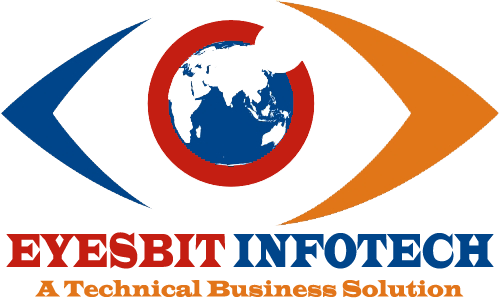Email Extractor Lite 1.4
Email extractor lite 1.4:
It is used to extract emails from content. Copy and paste content in text area. Select separator from dropdown and click extract button. All the emails from the content will be filter and display in same text box. It has all the features ofemail extractor lite 1.5, 1.6, 1.7 and 1.8
Separator: separator dropdown is used to separate emails in the textbox. There are many special charters in the drop down. Select any one value from the drop down and separate emails by the selected values. If you want to separate emails by any other charter then, you can enter in the right textbox of separator drop down.
Group: Group textbox is used to make groups of emails. Enter any number in the group textbox then extract emails. All the email ids will be format in the groups. Sort Alphabetically: If users check Sort Alphabetically checkbox, all the emails will be display in sort form.
Email extractor lite 1.4 speed:
Extraction of emails from the text is very easy if you are usingEmail extractor lite 1.4
of Eyesbit Infotech. It can extract millions of email ids in a millisecond. Just copy and paste text in to text box and get emails on same time. Thousands users are daily using this Email extractor lite.
Features of email extractor lite:
We have created email extractor lite for our users to make their task easy. We have given many separator options to separate emails. Email extractor lite is very useful to those users who have questions in their mind like. How to extract emails from text and separate emails by New Line, Comma (,), Pipe (|), Colon (:), Hyphen (-), Semicolon (;) or any other special character.Below are the major features of Email Extractor Lite
• Extract highly targeted bulk emails, without repeating the same email address.
• User friendly, lightweight and freeware online email extractor.
• Allow you to separate emails by multiple separators.
• Allow you to create grouping of emails, according to your identified number.
• Removes junk data and deliver an alphabetically arranged output.
• Allow you to extract unlimited emails.
How to extract emails from multiple sources:
If you have many sources (like files, folders, websites and search engines) and you want to extract emails from any source. Then you have two options.1. Open files one by one copy and paste text in text box of
Email extractor lite
.2. If you have multiple sources to extract emails. You can download email extractor software to extract emails from multiple files, folders, websites and search engines. All the sources will be process and emails will be extract.